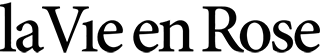bluArc is now GoCo



Innovative leader in managed network and communications
Created by TELUS in 2020, GoCo was born from the merger of six companies experienced in technology which provide businesses with simple and scalable solutions for unified communications, managed connectivity and network security across Canada.
What makes us so special?
We offer the best of both worlds: the resources of one of Canada’s largest companies with the personalized service of a small business, offering flexibility, speed, and savings.
We offer you a fully-managed approach that reduces your expenditure on IT personnel & equipment and increases the reliability and performance of your services.
We have the capacity and resources to bring your digital transformation vision to life and the agility to tailor our solutions to your business needs.

We are proud to be part of the TELUS family and are committed to becoming a leading managed service provider in an ever-changing industry.
Largest multi- carrier provider in Canada
400+
Employees
4,5K+
Customers
160K+
Voice Users
55K+
Managed sites
Technology Partners





Join our team
We’re united by a deep sense of teamwork and a true digital-first mindset, and we’re proud to get the chance to disrupt our industry together along the way. Want to play with us?